“Enterprise WeChat of Huazhong Agriculture University” is mobile information port to meet the needs for students and faculties. The enterprise WeChat allows you to login many websites, online services, such as campus card service, campus network payment,online service hall etc. It takes only a few minutes to activate enterprise WeChat using your valid CAS account.
The procedures to activate the enterprise WeChat are as follows:
1. Wechat.
2. Scan the QR code and then login with your CAS account and password. (Figure 1)
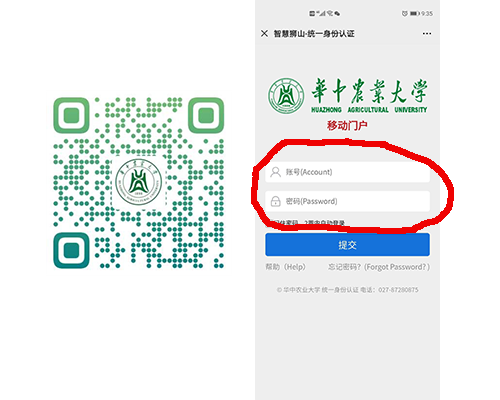
Figure 1
(Please note: change you CAS account password in the red circle)
3. Enter the student/faculty ID and mobile phone number shown below, please note the Mobile No. is the exactly the same one as the Mobile phone number has been bound in the WeChat(Figure 3);
Please Note: Change the binding Mobile No. : WeChat – Me – Settings - Account Security - Phone(Figure 2)
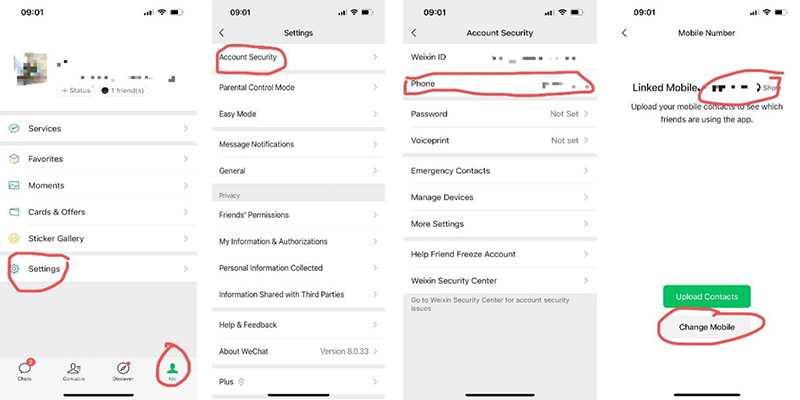
Figure 2
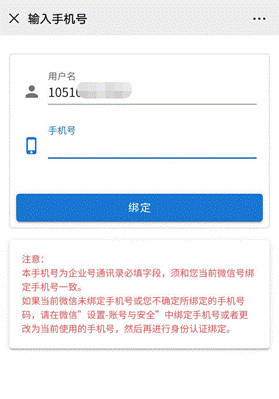
Figure 3
4. Long press the QR code and click the “关注”,then many websites(mobile) and services are shown below(Figure 4).
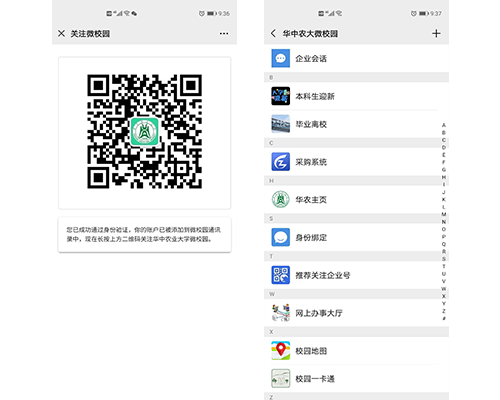
Figure 4
5.Unbinding an account
Click “身份绑定” - “自助绑定”,your CAS account information is shown in the page; click “解绑账户” to unbind the account. (Figure 5)

Figure 5
6.Unfollow the enterprise WeChat
Click the “+” in the right corner of enterprise WeChat, click the “设置” - “…” - “不再关注” in right order.(Figure 6)
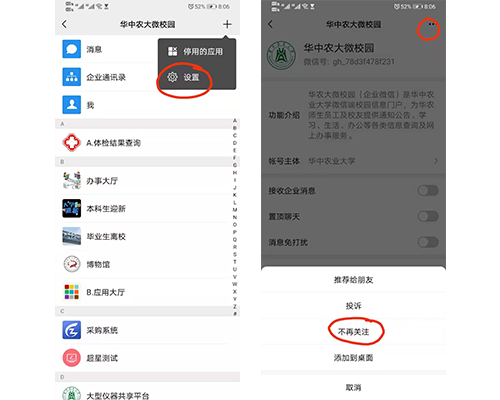
Figure 6
7.You can always reach us for help at 87280875 or 87280891.